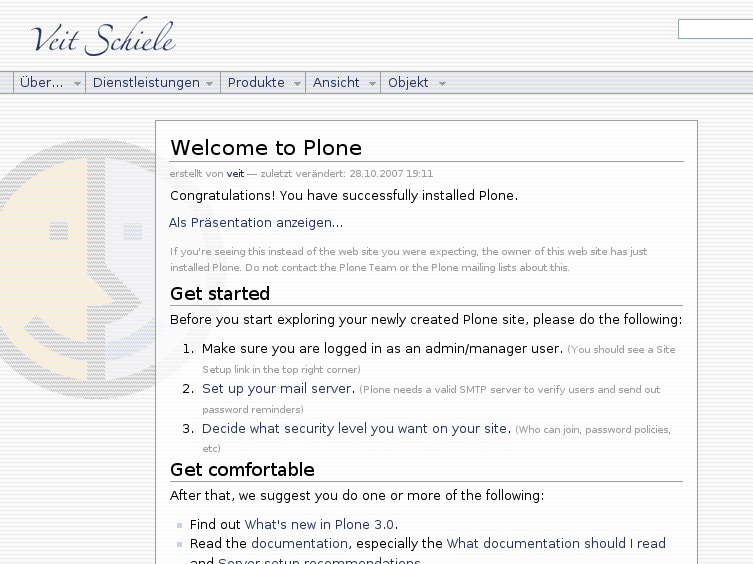Deliverance¶
Deliverance erlaubt Gestaltungen auf Inhalte nach bestimmten Regeln anzuwenden.
Deliverance kann einfach in einem Repoze-Projekt installiert werden mit:
$ sudo easy_install Deliverance
Anschließend wird in
etc/zope2.iniim Abschnittpipeline:maindeliverance hinzugefügt:[pipeline:main] pipeline = egg:Paste#cgitb egg:Paste#httpexceptions # egg:Paste#translogger egg:repoze.retry#retry egg:repoze.tm#tm egg:repoze.vhm#vhm_xheaders errorlog deliverance zope2
Dann wird ein neuer Abschnitt eingefügt:
[filter:deliverance] paste.filter_app_factory = deliverance.wsgimiddleware:make_filter theme_uri = http://www.veit-schiele.de/frontpage rule_uri = file:///%(here)s/rules.xml
Schließlich wird die Datei
etc/rules.xmlmit folgendem Inhalt erstellt:<?xml version="1.0" encoding="UTF-8"?> <rules xmlns:xi="http://www.w3.org/2001/XInclude" xmlns="http://www.plone.org/deliverance"> <prepend theme="//head" content="//head/link" nocontent="ignore" /> <prepend theme="//head" content="//head/style" nocontent="ignore" /> <append theme="//head" content="//head/script" nocontent="ignore" /> <append theme="//head" content="//head/meta" nocontent="ignore" /> <append-or-replace theme="//head" content="//head/title" nocontent="ignore" /> <replace theme="//body//div[@id='content']" content="//body//div[@id='content']" nocontents="ignore" /> </rules>Nach dem Neustart der Zope-Instanz mit:
$ ./bin/paster serve etc/zope2.ini
sollte die Plone-Site nun das Motiv meiner Website übernommen haben: